Description
cppq is a simple, reliable & efficient distributed task queue for C++17.
cppq is a C++ library for queueing tasks and processing them asynchronously with workers. It's backed by Redis and is designed to be scalable yet easy to get started.
cppq alternatives and similar libraries
Based on the "Miscellaneous" category.
Alternatively, view cppq alternatives based on common mentions on social networks and blogs.
-
RE2
RE2 is a fast, safe, thread-friendly alternative to backtracking regular expression engines like those used in PCRE, Perl, and Python. It is a C++ library. -
UNITS
a compile-time, header-only, dimensional analysis and unit conversion library built on c++14 with no dependencies. -
cxx-prettyprint
A header-only library for C++(0x) that allows automagic pretty-printing of any container. -
CommonPP
Small library helping you with basic stuff like getting metrics out of your code, thread naming, etc.
WorkOS - The modern identity platform for B2B SaaS

* Code Quality Rankings and insights are calculated and provided by Lumnify.
They vary from L1 to L5 with "L5" being the highest.
Do you think we are missing an alternative of cppq or a related project?
Popular Comparisons
README
TOC
Overview
cppq is a simple, reliable & efficient distributed task queue for C++17.
cppq is a C++ library for queueing tasks and processing them asynchronously with workers. It's backed by Redis and is designed to be scalable and easy to get started with.
Highlevel overview of how cppq works:
- Client puts tasks on a queue
- Server pulls tasks off queues and starts a thread for each task
- Tasks are processed concurrently by multiple workers
Task queues are used as a mechanism to distribute work across multiple machines. A system can consist of multiple worker servers and brokers, giving way to high availability and horizontal scaling.
Features
- [x] Guaranteed at least one execution of a task
- [x] Retries of failed tasks
- [x] Automatic recovery of tasks in the event of a worker crash
- [x] Low latency to add a task since writes are fast in Redis
- [x] Queue priorities
- [x] Scheduling of tasks
- [ ] Periodic tasks
- [x] Ability to pause queue to stop processing tasks from the queue
- [x] Web UI to inspect and control queues and tasks
- [x] CLI to inspect and control queues and tasks
Quickstart
cppq is a header-only library with 2 dependencies: libuuid and hiredis.
Just include the header: #include "cppq.h" and add these flags to your build -luuid -lhiredis.
libuuid and hiredis can be installed using your distro's package manager.
For Arch Linux that'd be: sudo pacman -S hiredis util-linux-libs
Example
#include "cppq.hpp"
#include <nlohmann/json.hpp>
// Specify task type name
const std::string TypeEmailDelivery = "email:deliver";
// Define a payload type for your task
typedef struct {
int UserID;
std::string TemplateID;
} EmailDeliveryPayload;
// Provide conversion to JSON (optional, you can use any kind of payload)
void to_json(nlohmann::json& j, const EmailDeliveryPayload& p) {
j = nlohmann::json{{"UserID", p.UserID}, {"TemplateID", p.TemplateID}};
}
// Helper function to create a new task with the given payload
cppq::Task NewEmailDeliveryTask(EmailDeliveryPayload payload) {
nlohmann::json j = payload;
// "10" is maxRetry -- the number of times the task will be retried on exception
return cppq::Task{TypeEmailDelivery, j.dump(), 10};
}
// The actual task code
void HandleEmailDeliveryTask(cppq::Task& task) {
// Fetch the parameters
nlohmann::json parsedPayload = nlohmann::json::parse(task.payload);
int userID = parsedPayload["UserID"];
std::string templateID = parsedPayload["TemplateID"];
// Send the email...
// Return a result
nlohmann::json r;
r["Sent"] = true;
task.result = r.dump();
return;
}
int main(int argc, char *argv[]) {
// Register task types and handlers
cppq::registerHandler(TypeEmailDelivery, &HandleEmailDeliveryTask);
// Create a Redis connection for enqueuing, you can reuse this for subsequent enqueues
redisOptions redisOpts = {0};
REDIS_OPTIONS_SET_TCP(&redisOpts, "127.0.0.1", 6379);
redisContext *c = redisConnectWithOptions(&redisOpts);
if (c == NULL || c->err) {
std::cerr << "Failed to connect to Redis" << std::endl;
return 1;
}
// Create tasks
cppq::Task task = NewEmailDeliveryTask(EmailDeliveryPayload{.UserID = 666, .TemplateID = "AH"});
cppq::Task task2 = NewEmailDeliveryTask(EmailDeliveryPayload{.UserID = 606, .TemplateID = "BH"});
cppq::Task task3 = NewEmailDeliveryTask(EmailDeliveryPayload{.UserID = 666, .TemplateID = "CH"});
// Enqueue a task on default queue
cppq::enqueue(c, task, "default");
// Enqueue a task on high priority queue
cppq::enqueue(c, task2, "high");
// Enqueue a task on default queue to be run at exactly 1 minute from now
cppq::enqueue(
c,
task3,
"default",
cppq::scheduleOptions(std::chrono::system_clock::now() + std::chrono::minutes(1))
);
// Pause queue to stop processing tasks from it
cppq::pause(c, "default");
// Unpause queue to continue processing tasks from it
cppq::unpause(c, "default");
// This call will loop forever checking the pending queue and processing tasks in the thread pool.
// Second argument defines queues and their priorities.
// Third argument is time in seconds that task can be alive in active queue
// before being pushed back to pending queue (i.e. when worker dies in middle of execution).
cppq::runServer(redisOpts, {{"low", 5}, {"default", 10}, {"high", 20}}, 1000);
}
Web UI
If you are on Linux then web UI can be started by running: cd web && ./start.sh
Web UI is made with React/TypeScript and Flask/Python. It is still work-in-progress.
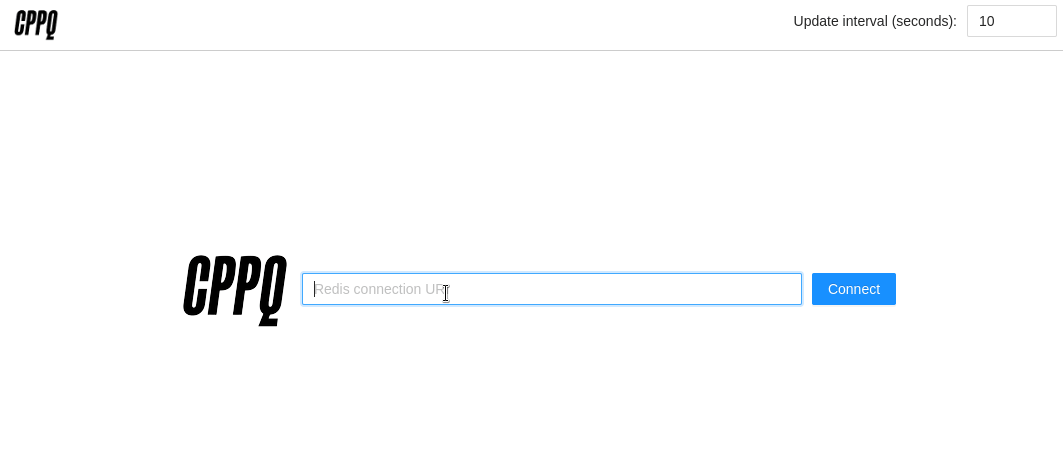
CLI
CLI can be run with: cd cli && pip3 install -r requirements && python3 main.py
CLI is made with Python. It is still work-in-progress.
usage: main.py [-h] [--redis_uri REDIS_URI] [--queues] [--stats QUEUE] [--list QUEUE STATE] [--task QUEUE UUID] [--pause QUEUE] [--unpause QUEUE]
cppq CLI
options:
-h, --help show this help message and exit
--redis_uri REDIS_URI
--queues print queues, priorities, and pause status
--stats QUEUE print queue statistics
--list QUEUE STATE list task UUIDs in queue
--task QUEUE UUID get task details
--pause QUEUE pause a queue
--unpause QUEUE unpause a queue
License
cppq is MIT-licensed.
Thread pooling functionality is retrofitted from https://github.com/bshoshany/thread-pool
*Note that all licence references and agreements mentioned in the cppq README section above
are relevant to that project's source code only.

