Description
The Barracuda App Server is an embeddable C code library with support for the following platforms: Embedded Linux, Zephyr, FreeRTOS+TCP or lwIP, VxWorks, QNX, INTEGRITY, Windows & Win CE, Azure RTOS (ThreadX/NetX), Nucleus RTOS, embOS, RTXC, SMX, MQX, RTOS-32, Mac, and UNIX/POSIX. The Barracuda App Server (BAS) runs on anything from tiny FPGA's to online cloud servers.
Barracuda App Server alternatives and similar libraries
Based on the "Networking" category.
Alternatively, view BAS alternatives based on common mentions on social networks and blogs.
-
libcurl
A command line tool and library for transferring data with URL syntax, supporting DICT, FILE, FTP, FTPS, GOPHER, GOPHERS, HTTP, HTTPS, IMAP, IMAPS, LDAP, LDAPS, MQTT, POP3, POP3S, RTMP, RTMPS, RTSP, SCP, SFTP, SMB, SMBS, SMTP, SMTPS, TELNET, TFTP, WS and WSS. libcurl offers a myriad of powerful features -
Muduo
Event-driven network library for multi-threaded Linux server in C++11 -
uWebSockets
Simple, secure & standards compliant web server for the most demanding of applications -
cpp-httplib
A C++ header-only HTTP/HTTPS server and client library -
C++ Workflow
C++ Parallel Computing and Asynchronous Networking Framework -
POCO
The POCO C++ Libraries are powerful cross-platform C++ libraries for building network- and internet-based applications that run on desktop, server, mobile, IoT, and embedded systems. -
Proxygen
A collection of C++ HTTP libraries including an easy to use HTTP server. -
C++ REST SDK
The C++ REST SDK is a Microsoft project for cloud-based client-server communication in native code using a modern asynchronous C++ API design. This project aims to help C++ developers connect to and interact with services. -
cpr
C++ Requests: Curl for People, a spiritual port of Python Requests. -
libwebsockets
canonical libwebsockets.org networking library -
RakNet
RakNet is a cross platform, open source, C++ networking engine for game programmers. -
evpp
A modern C++ network library for developing high performance network services in TCP/UDP/HTTP protocols. -
Boost.Beast
HTTP and WebSocket built on Boost.Asio in C++11 -
boost.beast(new repo)
HTTP and WebSocket built on Boost.Asio in C++11 -
Simple-Web-Server
A very simple, fast, multithreaded, platform independent HTTP and HTTPS server and client library implemented using C++11 and Boost.Asio. Created to be an easy way to make REST resources available from C++ applications. -
wdt
Warp speed Data Transfer (WDT) is an embeddedable library (and command line tool) aiming to transfer data between 2 systems as fast as possible over multiple TCP paths. -
PcapPlusPlus
PcapPlusPlus is a multiplatform C++ library for capturing, parsing and crafting of network packets. It is designed to be efficient, powerful and easy to use. It provides C++ wrappers for the most popular packet processing engines such as libpcap, Npcap, WinPcap, DPDK, AF_XDP and PF_RING. -
cpp-netlib
The C++ Network Library Project -- cross-platform, standards compliant networking library. -
netcode.io
A protocol for secure client/server connections over UDP -
Restbed
Corvusoft's Restbed framework brings asynchronous RESTful functionality to C++14 applications. -
Onion
C library to create simple HTTP servers and Web Applications. -
Silicon
A high performance, middleware oriented C++14 http web framework please use matt-42/lithium instead -
dotenv-linter
⚡️Lightning-fast linter for .env files. Written in Rust 🦀 -
Simple-WebSocket-Server
A very simple, fast, multithreaded, platform independent WebSocket (WS) and WebSocket Secure (WSS) server and client library implemented using C++11, Boost.Asio and OpenSSL. Created to be an easy way to make WebSocket endpoints in C++. -
RESTinio
Cross-platform, efficient, customizable, and robust asynchronous HTTP(S)/WebSocket server C++ library with the right balance between performance and ease of use -
libhttpserver
C++ library for creating an embedded Rest HTTP server (and more) -
D++
C++ Discord API Bot Library - D++ is Lightweight and scalable for small and huge bots! -
Tufão
An asynchronous web framework for C++ built on top of Qt -
Seasocks
Simple, small, C++ embeddable webserver with WebSockets support -
nope.c
WAFer is a C language-based software platform for scalable server-side and networking applications. Think node.js for C programmers. -
net_skeleton
Async non-blocking multi-protocol networking library for C/C++ -
verdigris
Qt without moc: set of macros to use Qt without needing moc -
IXWebSocket
websocket and http client and server library, with TLS support and very few dependencies -
mailio
mailio is a cross platform C++ library for MIME format and SMTP, POP3 and IMAP protocols. It is based on standard C++ 17 and Boost library. -
netLink
Socket and Networking Library using msgpack.org[C++11] -
nanoMODBUS
A compact MODBUS RTU/TCP C library for embedded/microcontrollers -
tntnet
Tntnet is a web application server for web applications written in C++. -
QuantumGate
QuantumGate is a peer-to-peer (P2P) communications protocol, library and API written in C++. -
NetIF
Header-only C++14 library for getting addresses associated with network interfaces without name lookups on Windows, macOS, Linux, and FreeBSD
WorkOS - The modern identity platform for B2B SaaS
* Code Quality Rankings and insights are calculated and provided by Lumnify.
They vary from L1 to L5 with "L5" being the highest.
Do you think we are missing an alternative of Barracuda App Server or a related project?
README
BAS Amalgamated
Barracuda App Server Amalgamated
The Barracuda App Server is an embeddable C code library with support for the following platforms: Embedded Linux, Zephyr, FreeRTOS+TCP or lwIP, VxWorks, QNX, INTEGRITY, Windows & Win CE, Azure RTOS (ThreadX/NetX), Nucleus RTOS, embOS, RTXC, SMX, MQX, RTOS-32, Mac, and UNIX/POSIX.
Check out the tutorial Embedded Web Server vs. Embedded Application Server if you are new to application server technology.
The Barracuda App Server (BAS) runs on anything from tiny FPGA's to online cloud servers. Refer to the Barracuda App Server's Product Page for details.
Lua Server Pages (LSP for short) is a Lua API that includes a compact and efficient Lua web framework, non-blocking asynchronous sockets, and many (I)IoT protocols.
Components
BAS Amalgamated is a compact version of BAS, extracted from the BAS SDK. BAS Amalgamated includes all APIs found in the BAS SDK, but with a limited set of examples and tools. BAS Amalgamated includes the following source code components.
- BAS.c: Platform independent code (amalgamation of many files)
- ThreadLib.c: Kernel porting layer
- SoDisp.c: TCP/IP porting layer (the socket dispatcher)
- BaFile.c: File system porting layer (optional)
- BWS.c: The Barracuda Embedded Web Server is also included and the [C++ WebSocket example project](examples/C-WebSockets/README.md) is configured to link with BWS.c. The SharkSSL ESP32 IDE includes BWS and the WebSocket example.
Who Can Use BAS Amalgamated
BAS Amalgamated runs efficiently on a Cortex M4 running @100Mhz and up; however, most microcontrollers will need external memory. See the Memory section in the Porting Barracuda to an Embedded System for details.
Before Downloading the Source Code
The Barracuda App Server is a complex product with many options. Before downloading the source code, consider downloading one of the pre-compiled binaries with included Lua tutorials. For FreeRTOS users, check out the super easy to use ESP32 IDE designed for educational purposes.
How To Compile
To compile BAS, include BAS.c, src/arch/XXX/ThreadLib.c, src/arch/NET/XXX/SoDisp.c, and optionally src/DiskIo/XXX/BaFile.c, where XXX is the required porting layer. In addition, the compiler's include path must include inc/arch/XXX, inc/arch/NET/XXX, and optionally inc/DiskIo/XXX
BAS is extremely flexible and can, for example, be used as follows:
- Compiled and integrated with RTOS powered monolithic firmware
- Compiled and run as a process on a High Level Operating System (HLOS) such as embedded Linux
- Compiled and integrated with a standard (desktop) application
BAS Amalgamated is very easy to compile and several command line compilation examples are shown below. You can add the code to any IDE and Makefile system.
BAS Amalgamated Examples
BAS Amalgamated includes three examples from the BAS SDK: the Mako Server, the LSP Application Manager, and the [C++ WebSocket Server Example](examples/C-WebSockets/README.md).
- The Mako Server is designed for HLOS, and the LSP Application Manager is designed for RTOS. Both examples provide a Lua foundation enabling rapid interactive development of web, IoT, and business logic (high level logic).
- The C++ WebSocket Server Example shows how to implement everything using C code (no Lua). With this example, you are effectively using the Barracuda Embedded Web Server component.
Mako Server (HLOS)
The Mako Server Example can be compiled for Windows, (embedded) Linux, QNX, and VxWorks.
Windows:
Use the Visual Studio project file found in: BAS/examples/MakoServer/VcMake; however, make sure to download SQLite or disable the SQLite build in the project file.
Linux:
See the tutorial Embedded Linux Web Interface Design for details; however, the server can be downloaded and compiled for Linux as follows:
wget -O - https://raw.githubusercontent.com/RealTimeLogic/BAS/main/LinuxBuild.sh | bash
Download and cross-compile the code for (embedded) Linux as follows:
export CC=/opt/gcc-linaro-7.1.1-2017.08-x86_64_arm-linux-gnueabihf/bin/arm-linux-gnueabihf-gcc
wget -O - https://raw.githubusercontent.com/RealTimeLogic/BAS/main/LinuxBuild.sh | bash
Change the above CC environment variable to your cross-compiler.
Details:
The following example builds the Mako Server without SQLite for HLOS. You can copy and paste the command into a Linux shell. Note that you can also download pre-compiled Mako Server versions for many operating systems on the Mako Server Web Site.
gcc -o examples/MakoServer/mako -fmerge-all-constants -O3 -Os\
-DUSE_EMBEDDED_ZIP=0 -DBA_FILESIZE64 -DLUA_USE_LINUX -DMAKO -DUSE_SQL=0\
-Iinc -Iinc/arch/Posix -Iinc/arch/NET/Posix\
src/BAS.c\
src/arch/Posix/ThreadLib.c src/arch/NET/generic/SoDisp.c src/DiskIo/posix/BaFile.c\
examples/MakoServer/src/MakoMain.c\
-lpthread -lm -ldl
The above command works for any HLOS with a GCC compiler (and derivatives), including cross compiling for embedded Linux, compiling for QNX, and compiling for VxWorks 7. Simply replace 'gcc' with the applicable compiler. Note that VxWorks is a cross between HLOS and RTOS; thus, you may consider using the LSP Application Manager instead (details below). BAS supports VxWorks 5 and up.
See the Mako Server's Build Documentation for details on macros and other important information, but note that the amalgamated version in the standard SDK works differently.
After running the above compilation command, start the server as follows:
$examples/MakoServer/mako
Mako Server. Version 3.7
BAS lib 4920. Build date: Dec 2 2021
Copyright (c) Real Time Logic.
Mounting /tmp/BAS/examples/MakoServer/mako.zip
Server listening on IPv6 port 9357
Server listening on IPv4 port 9357
Loading certificate MakoServer
SharkSSL server listening on IPv6 port 9443
SharkSSL server listening on IPv4 port 9443
Compiling for Windows
The following example compiles and links the server as a 64 bit Windows application using the Visual Studio command line compiler (cl). Note that we include two additional C files. These two C files make it possible to run the server as a Windows service. Note that the pre-compiled Mako Server for Windows is compiled as a 32 bit application.
cl /O2^
/DUSE_EMBEDDED_ZIP=0 /DBA_FILESIZE64 /DMAKO /DUSE_SQL=0^
/Iinc /Iinc/arch/Windows /Iinc/arch/NET/Windows^
src/BAS.c^
src/arch/Windows/ThreadLib.c src/arch/NET/generic/SoDisp.c src/DiskIo/windows/BaFile.c^
examples/MakoServer/src/MakoMain.c^
examples/MakoServer/src/Windows/MakoWinMain.c examples/MakoServer/src/Windows/servutil.c^
ws2_32.lib kernel32.lib User32.lib Gdi32.lib advapi32.lib ole32.lib oleaut32.lib shell32.lib^
/link /machine:X64 /OUT:examples/MakoServer/mako.exe
The above command requires setting up the command line for 64 bit compilation. The above can be copied and pasted "as is" into a command window.
Including SQLite in the Build
The Mako Server can optionally be linked with the SQLite database engine. The following command shows how to include SQLite and activate the Lua SQLite bindings. However, before running the compilation command, download SQLite and copy sqlite3.c and sqlite3.h to the BAS/src directory.
gcc -o examples/MakoServer/mako -fmerge-all-constants -O3 -Os\
-DUSE_EMBEDDED_ZIP=0 -DBA_FILESIZE64 -DLUA_USE_LINUX -DMAKO\
-Iinc -Iinc/arch/Posix -Iinc/arch/NET/Posix\
src/BAS.c\
src/arch/Posix/ThreadLib.c src/arch/NET/generic/SoDisp.c src/DiskIo/posix/BaFile.c\
examples/MakoServer/src/MakoMain.c\
src/ls_sqlite3.c src/luasql.c src/sqlite3.c\
-lpthread -lm -ldl
LSP Application Manager (RTOS)
The LSP Application Manager turns the Barracuda App Server into an interactive development tool. See the Online LSP Application Manager Documentation for details.

The LSP Application Manager is designed for RTOS devices, but can also be compiled for non embedded as is shown in the following compile examples.
The LSP Application Manager is typically run from a dedicated RTOS thread, but for HLOS we can create a startup file as follows:
echo "extern void barracuda(void); int main() {barracuda(); return 0;}" > main.c
The following example shows how to compile the LSP Application Manager for HLOS and include file system support.
gcc -o examples/lspappmgr/lspappmgr -Iinc -Iinc/arch/Posix -Iinc/arch/NET/Posix\
src/BAS.c\
src/arch/Posix/ThreadLib.c src/arch/NET/generic/SoDisp.c src/DiskIo/posix/BaFile.c\
main.c examples/lspappmgr/src/LspAppMgr.c examples/lspappmgr/src/led.c\
examples/lspappmgr/obj/LspZip.c -lpthread -lm
The file LspZip.c is the LSP Application Manager's resources converted to a C file. You find the resources in the same directory in lsp.zip. The tutorial Rapid Firmware Development shows how to initially use the provided LSP Application Manager to develop your own application and how to replace LspZip.c with your own application when it is ready for deployment. The tools directory includes the bin2c tool used for converting ZIP files to C files. Embedding the resources in the firmware is convenient, but not required.
If you run the server after compiling it, you will see no printouts. The server tries to open port 80 and if that fails, it tries to open port 9357. Embedded systems with a console can enable the trace library by providing a callback for the data being printed. You can also view the trace in a browser by navigating to http://ip-addr/rtl/tracelogger/. See the TraceLogger Documentation for details and our online tutorial server for a demo: https://tutorial.realtimelogic.com/rtl/tracelogger/
The LSP Application Manager does not require a file system, and the following example shows how to compile the LSP Application Manager without including BaFile.c
gcc -o examples/lspappmgr/lspappmgr -DNO_BAIO_DISK -Iinc -Iinc/arch/Posix -Iinc/arch/NET/Posix\
src/BAS.c
src/arch/Posix/ThreadLib.c src/arch/NET/generic/SoDisp.c
main.c examples/lspappmgr/src/LspAppMgr.c examples/lspappmgr/src/led.c\
examples/lspappmgr/obj/LspZip.c -lpthread -lm
The macro NO_BAIO_DISK is used by the LSP Application Manager's C startup code LspAppMgr.c.
Cross Compiling the LSP Application Manager for Embedded Systems
Include the files as instructed above in your IDE or Makefile. Most embedded systems require an efficient allocator, which is included. See, for example, the [FreeRTOS Readme File](src/arch/FreeRTOS/README.txt) for how to set up all required components. Most embedded RTOSs require the same setup.
A recommendation is to initially try the server on an ESP32 using FreeRTOS and lwIP even if you plan on using another RTOS and/or device. The ESP32 is very easy to set up and is an excellent RTOS learning platform.
Enabling Additional Features
BAS Amalgamated (BAS.c) includes features that are by default not compiled. These features can be enabled by the following macros. The macros can be enabled on any platform, including RTOS, unless stated otherwise.
- USE_DBGMON: Include Lua Debugger Support.
- USE_REVCON: Enable the reverse connection if you plan on using the connection bridge feature in SharkTrustX. Note that both the LSP Application Manager and the Mako Server include the Let's Encrypt plugins acmebot and acmedns.
- USE_FORKPTY: Enable the advanced process management API, which is available for Linux and QNX. This API is required if you plan on using the CGI plugin or the web shell.
- USE_REDIRECTOR: Enable the Reverse Proxy
- USE_UBJSON: Enable Universal Binary JSON
The following macros are required if you plan on using the Let's Encrypt plugin. The macros are pre-set for the following ports: POSIX (Linux/QNX), Windows, VxWorks, and INtime.
- SHARKSSL_ENABLE_ASN1_KEY_CREATION=1
- SHARKSSL_ENABLE_RSAKEY_CREATE=1
- SHARKSSL_ENABLE_ECCKEY_CREATE=1
- SHARKSSL_ENABLE_CSR_CREATION=1
- SHARKSSL_ENABLE_CSR_SIGNING=1
The following Mako Server specific macro enables loading external Lua modules. When not using a pre-built Mako Server and when using the source code you can instead choose to integrate additional Lua bindings directly with your build.
- USE_LUAINTF
All porting layers, except POSIX and Windows, have the following pre-set:
- LUA_NUMBER_INTEGER=1
The above construction makes Lua use integer only and excludes floating point numbers. To re-enable floating point, compile the code with:
- LUA_NUMBER_INTEGER=0
See inc/arch/XXX/luaconf.h for details.
Porting Layers
| OS+TCP | include | source |
|---|---|---|
| Digi | inc/arch/Digi | src/arch/Digi/ThreadLib.c src/arch/NET/generic/SoDisp.c |
| embOS | inc/arch/NET/embOSIP inc/arch/embOS | src/arch/embOS/ThreadLib.c src/arch/NET/embOSIP/SoDisp.c |
| FreeRTOS+lwIP | inc/arch/NET/LwIP inc/arch/FreeRTOS | src/arch/FreeRTOS/ThreadLib.c src/arch/NET/LwIP/SoDisp.c |
| FreeRTOS+TCP | inc/arch/FreeRTOS | src/arch/FreeRTOS/ThreadLib.c src/arch/FreeRTOS/SoDisp.c |
| INTEGRITY | inc/arch/NET/Posix inc/arch/INTEGRITY | src/arch/INTEGRITY/ThreadLib.c src/arch/NET/generic/SoDisp.c |
| INtime | inc/arch/NET/INtime inc/arch/INtime | src/arch/INtime/ThreadLib.c src/arch/NET/generic/SoDisp.c |
| Linux+epoll | inc/arch/NET/epoll inc/arch/Posix | src/arch/Posix/ThreadLib.c src/arch/NET/epoll/SoDisp.c |
| MQX | inc/arch/NET/MQX inc/arch/MQX | src/arch/MQX/ThreadLib.c src/arch/NET/MQX/SoDisp.c |
| Nucleus | inc/arch/NET/Nucleus inc/arch/Nucleus | src/arch/Nucleus/ThreadLib.c src/arch/NET/Nucleus/SoDisp.c |
| Posix (Linux, Mac, QNX) | inc/arch/NET/Posix inc/arch/Posix | src/arch/Posix/ThreadLib.c src/arch/NET/generic/SoDisp.c |
| Quadros | inc/arch/Quadros | src/arch/Quadros/ThreadLib.c src/arch/NET/generic/SoDisp.c |
| SMX | inc/arch/NET/SMX-NET inc/arch/SMX | src/arch/SMX/ThreadLib.c src/arch/NET/generic/SoDisp.c |
| ThreadX+NetX | inc/arch/ThreadX | src/arch/ThreadX/ThreadLib.c src/arch/ThreadX/SoDisp.c |
| VxWorks | inc/arch/VxWorks | src/arch/VxWorks/ThreadLib.c src/arch/NET/generic/SoDisp.c |
| Windows | inc/arch/NET/Windows inc/arch/Windows | src/arch/Windows/ThreadLib.c src/arch/NET/generic/SoDisp.c |
| Windows CE | inc/arch/NET/CE inc/arch/Windows | src/arch/Windows/ThreadLib.c src/arch/NET/generic/SoDisp.c |
| Zephyr | inc/arch/Zephyr | src/arch/Zephyr/ThreadLib.c src/arch/NET/generic/SoDisp.c |
The generic directory 'inc' must also be in the include path.
Additional Build Examples
VxWorks
The following example shows how to compile Mako Server for VxWorks 7. Use the LSP Application Manager example if you are using an older VxWorks version.
wr-cc -o examples/MakoServer/mako -static -fmerge-all-constants -O3 -Os\
-DUSE_EMBEDDED_ZIP=0 -DBA_FILESIZE64 -DBA_HAS_ANSI_IO -DMAKO -DUSE_SQL=0\
-DLUA_NUMBER_INTEGER=0\
-Iinc -Iinc/arch/VxWorks -Iinc/arch/NET/Posix\
src/BAS.c\
src/arch/VxWorks/ThreadLib.c src/arch/NET/generic/SoDisp.c src/DiskIo/posix/BaFile.c\
examples/MakoServer/src/MakoMain.c\
-lnet
Note that we are not including SQLite support. You can include SQLite by using the SQLite version provided by Wind River.
ThreadX/NetX using IAR
The following example shows how to compile the generic BAS library for ThreadX and NetX using IAR for ARM. We have the following directories tx (ThreadX), nx (NetX), and BAS.
iccarm -e -c^
-Itx -Inx^
-IBAS/inc -IBAS/inc/arch/ThreadX^
BAS/src/BAS.c
Using the above compilation settings, you would also need to include src/arch/ThreadX/ThreadLib.c, src/arch/ThreadX/SoDisp.c, and optionally src/DiskIo/FileX/BaFile.c.
FreeRTOS
i.MX RT1020
Download a ready to compile and run project for i.MX RT1020.
IoT ESP32 Educational Kit
Check out the SharkSSL ESP32 IDE if you are interested in testing the Barracuda App Server on a FreeRTOS powered ESP32. The ESP32 is great for educational purposes.
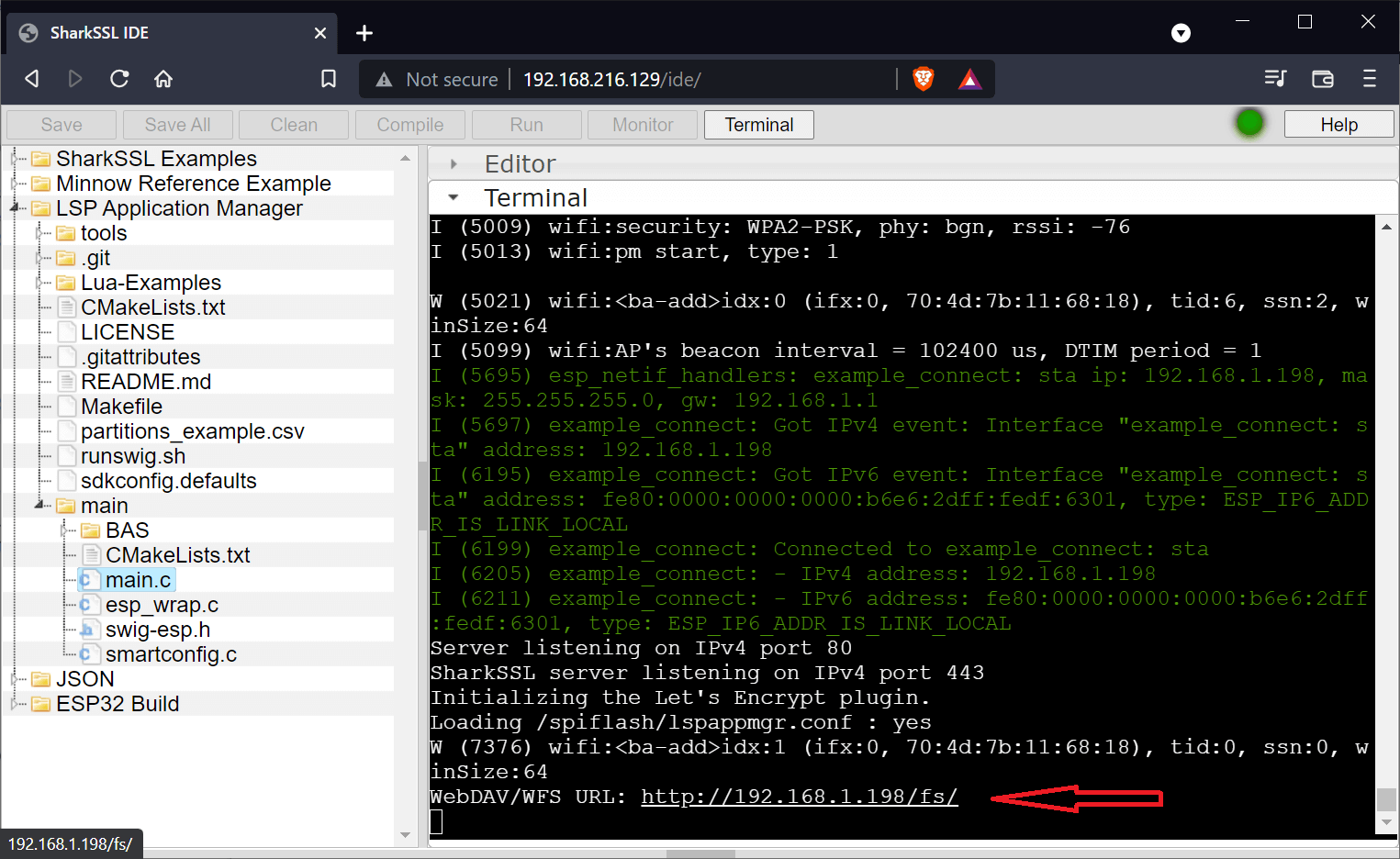
Barracuda App Server Tutorials
- What is an Embedded Application Server?
- Using Lua for IoT and Web Application Development
- Online Interactive Lua and LSP Tutorials
- Modern Approach to Embedding a Web Server in a Device
- The Ultimate Guide to Embedded Web Server Technology
- A Large List of Mako/BAS Tutorials
- Ready To Run Examples (GitHub)
DZone BAS and Mako Server Tutorials
- AWS IoT MQTT Tutorial Using Lua
- Easy IoT and Device Management for Non-C Coders
- IoT as an Alternative to VPN for Secure Remote Device Access
- Cheaper Alternatives to IoT Cloud Services
- Have We Forgotten the Ancient Lessons About Building Defense Systems?
- Exploiting MQTT Using Lua
- An Arduino ESP8266 Christmas Light Controller



